[Dev] Feathercoin 0.9.6.2 * Maintenance fix, build & upgrade issues notes.
-
From the sync tests, we know there are already > 6000 ORHAN BLOCKS chains in the Blockchain already…
-
https://github.com/FeatherCoin/Feathercoin/pull/216
Debug.log io review - Resultant fixes / improvements:
A large number of debug messages were only useful in development and have been commented out.
A further large number of messages only indicate information in an error condition and have will now only write out if -debug is set.
A small number of error messages are alerted during sync, because they are on an orphan chain, that is correct (to have the error). Further errors may need investigating so they were changed to write on -debug.
Because the max ORPHAN BLOCKS in a chain exceeds the current temporary memory pool during sync, this caused stalling whilst the memory was reloaded. The memory can be increased with a switch -maxorphanblocks=10000 - This has been increased from 750 to 7500, as per Dogecoin fix, is being tested for sufficiency / memory issues.
A number of LogPrintf() messages were reviewed and considered useful error messages to write to Debug.log that may help support in unusual circumstances. These were left unchainged.
UTF-8 translations were backported from 0.11.2
The Feathercoin client is now starting and stopping without creating a debug.log. When Debug is initiated the information is more succinct and relevant. The synchronization time is very significantly improved.
-
Remaining Messages no Debug:
2017-08-13 13:48:40 partner xxx.xxx.xxx.xxx:9336 using obsolete version 60002; disconnecting
2017-08-13 13:48:40 ProcessMessage(version, 102 bytes) FAILED
2017-08-13 14:00:00 ERROR: CAlert::CheckSignature() : verify signature failed
2017-08-13 14:00:51 ERROR: CheckBlockHeader() : block with timestamp before last checkpoint
2017-08-13 14:00:51 ERROR: ProcessBlock() : CheckBlock FAILED
2017-08-13 14:00:51 ERROR: CheckBlockHeader() : block with timestamp before last checkpoint
2017-08-13 14:00:51 ERROR: ProcessBlock() : CheckBlock FAILEDLarge block same message then :
2017-08-13 14:08:52 socket recv error Connection reset by peer (104)
~Block 1145437
src/main.cpp - Line 2835
2017-08-13 14:00:51 ERROR: CheckBlockHeader() : block with timestamp before last checkpointif (deltaTime < 0) { return state.DoS(100, error("CheckBlockHeader() : block with timestamp before last checkpoint"), REJECT_CHECKPOINT, "time-too-old");These are old rejected blocks, I assume, so not required on sync.
main.cpp - Updated code
{ if (fDebug) LogPrintf("CheckBlockHeader() : block with timestamp before last checkpoint"); return state.DoS(100, NULL, REJECT_CHECKPOINT, "time-too-old"); }Code added
main.cpp Line 3199
if (!CheckBlock(*pblock, state, INT_MAX)) return error("ProcessBlock() : CheckBlock FAILED");Updated to :
if (!CheckBlock(*pblock, state, INT_MAX)) if (fDebug) LogPrintf("ProcessBlock() : CheckBlock FAILED"); return true ;netbase.cpp
Update with Bitcoin bug fix to correct (104) error
https://github.com/bitcoin/bitcoin/issues/4552
https://github.com/bitcoin/bitcoin/commit/109849e204f91d8b04b0e57da87e45b461096b50 -
Full sync from scratch Test, 0.9.6.2 in progress
So far : 2.5 years in 13 hours : 5 hrs P/Day. - estimate 20 hrs full sync time (~4pm).
Remaining Debug messages :
2017-08-13 18:12:10 socket recv error Connection reset by peer (104)
2017-08-13 18:25:03 socket recv error Connection timed out (110)Recommendation :
The Debug.log testing has shown that a number of operation, which were envisioned as errors initially, have occurred in the blockchain. This has meant that certain settings, loop levels or error messages are repeated during re-syncronisation of the blockchain.
Where’as 0.11.2 version already contain some speed ups that effect Bitcoin, (secp256k1) the FTC block sync is considerably reduced, but at ~22 hrs (estimate), would still seem long.
ToDo.
Set up a script and chron job to pole feathercoin during a resync and write Blocknumber every minute. This will 1200 data points to identify any problem block chains. These may indicate further settings that can be tweaked.
feathercoind getinfo >> StallTest.txtPreliminary test show synchronization is running pretty consistently at :
BlocksPerHour
39750
BlocksPerMinute
662Full sync took 29 Hours, with no special settings and 4 outputs to debug, about lost connections…
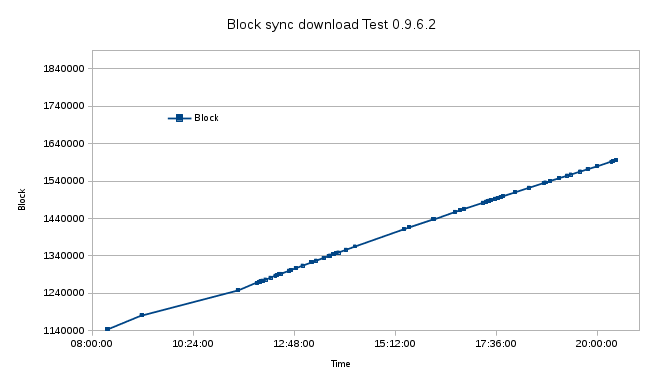
Get Block count was often delayed
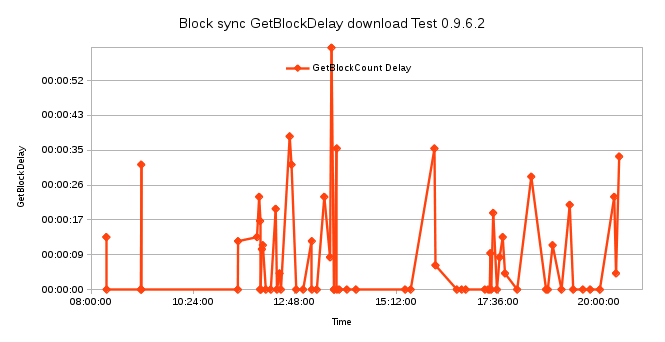
Blocks per minute
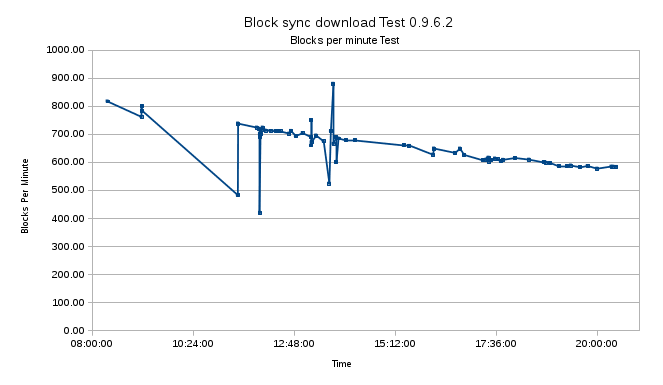
Testable
-dbcache to a value around 4000
8 connections limitation
Give Higher CPU Priority to Bitcoin-Qt Process
The above approach of blockchain import should be faster than syncing the whole blockchain block by block. Give the process higher CPU priority might further help speeding up the blockchain import especially you have more CPU cycle at your disposal. If you’re using Mac OS X, and assuming the Process ID (PID) of Bitcoin-Qt is 2202, use the following command to give Bitcoin-Qt process hight CPU priority:sudo renice -20 -p 2202*-20 is the nice value a value between -20 and +19. The lower the nice value, the higher priority the process gets.
-
Results of Sync Speed Tests
Found very interesting Result from Sync speed Tests :::::
The sync speed dropped from ~710 Blocks per minute to ~670 Blocks per minute
After the synchronsiation passed the Hard Fork for : One minute Blocks, Neoscrypt and eHRC additional calculations.
This is actually impressive as we are processing 2.5 times the amount of blocks and re-targeting every block! It indicates that Neoscrypt is efficient. Thanks @Ghostlander.
Although it might also be effected by other factors, such as the increasing number of transactions, it mean that it would be worthwhile to do the Neoscrypt update :
https://github.com/ghostlander/Phoenixcoin/commit/ddbdbf6cbff4ca52f87268f28c60d588bf843344
I suggest we test that in 0.9.6.2 as the best version / (none alpha) we have at the moment.
-
Results of dbcache test
Comparison shows a slight improvement with dbcache set to 3000, particularly as glitch in initial test associated with dropout, or network effect.
It may be worth while to increase default to 1000 from 300, minor downside of disk space / memory.
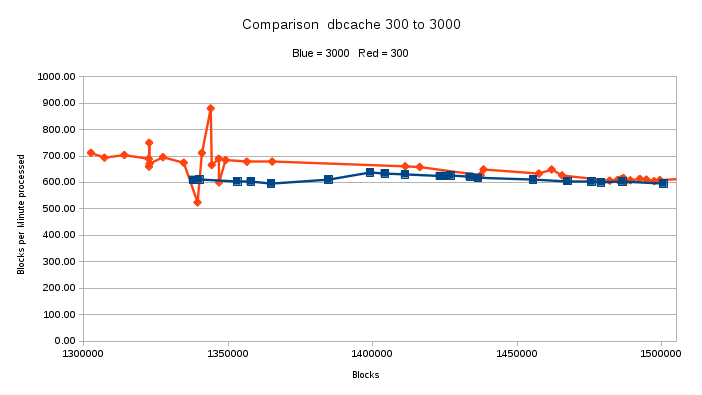
-
Test changing max outbound connections
Test upping default from lowly 8 to more reasonable 30
net.cpp
static const int MAX_OUTBOUND_CONNECTIONS = 30;
1st test : slower only maintained 3 connections.
Up from 125 to 200:
int nMaxConnections = 200; -
It takes some time to build up more connections, I usually have 8 connections and after one or more hours it goes up to 10-12.
The explorer hosts maintain given or taken ~ 100 peers after some days being online -
LTC also recommends 1000MB max dbcache. Testing increase min from 4 to 10.
src/txdb.h
// -dbcache default (MiB) static const int64_t nDefaultDbCache = 100; // max. -dbcache in (MiB) static const int64_t nMaxDbCache = sizeof(void*) > 4 ? 4096 : 1024; // min. -dbcache in (MiB) static const int64_t nMinDbCache = 4; -
stealth.cpp - 0.9.6.2
std::string CStealthAddress::Encoded() const { // https://wiki.unsystem.net/index.php/DarkWallet/Stealth#Address_format // [version] [options] [scan_key] [N] ... [Nsigs] [prefix_length] ... data_chunk raw; raw.push_back(stealth_version_byte); raw.push_back(options); raw.insert(raw.end(), scan_pubkey.begin(), scan_pubkey.end()); raw.push_back(1); // number of spend pubkeys raw.insert(raw.end(), spend_pubkey.begin(), spend_pubkey.end()); raw.push_back(0); // number of signatures raw.push_back(0); // ? AppendChecksum(raw); return EncodeBase58(raw); };In this shadow coding why is raw.push_back(0); // ? called twice?
-
[FAQ] How does the stealth keys work
stealth.cpp
int StealthSecret(ec_secret& secret, ec_point& pubkey, const ec_point& pkSpend, ec_secret& sharedSOut, ec_point& pkOut) { /* send: secret = ephem_secret, pubkey = scan_pubkey receive: secret = scan_secret, pubkey = ephem_pubkey c = H(dP) Q = public scan key (EC point, 33 bytes) d = private scan key (integer, 32 bytes) R = public spend key f = private spend key Q = dG // Single use private key R = fG Sender (has Q and R, not d or f): P = eG c = H(eQ) = H(dP) R' = R + cG Recipient gets R' and P test 0 and infinity? */ -
@wrapper said in [Dev] Feathercoin 0.9.6.2 * Maintenance fix, build & upgrade issues notes.:
In this shadow coding why is raw.push_back(0); // ? called twice?
Raw is an array like data structure and you add two items to the array
-
[FAQ] How do I create a file of the Feathercoin blockchain that I can import into other wallets?
You can concatenate the FTC blocks into a bootstrap.dat file. This bootstrap.dat file can be copied into the .feathercoin or blockchain directory of the new wallet.
When it starts the new wallet will recognize the bootstrap.dat and import the blockchain from disk, but will do all the normal synchronization validation checks in the process. Do not restart as it will rename the bootstrap.dat and proceed online.
You can lelete the bootsrap.dat after the sync.
Find your local blockchain:
cd ~/.feathercoin/blocksConcatenate all your blkxxxxx.dat files and place the result in bootstrap.dat:
cat blk* > bootstrap.datIn Windows :
COPY /b blk0001.dat+blk0002.dat bootstrap.dat -
Sync speed test 0.9.6.2-dev using Bootstrap.dat
Interesting points to note :
Change over to Neoscrypt starts at 2:30 hrs or Hard Fork 4 - Block 432000
Blocks processed against time
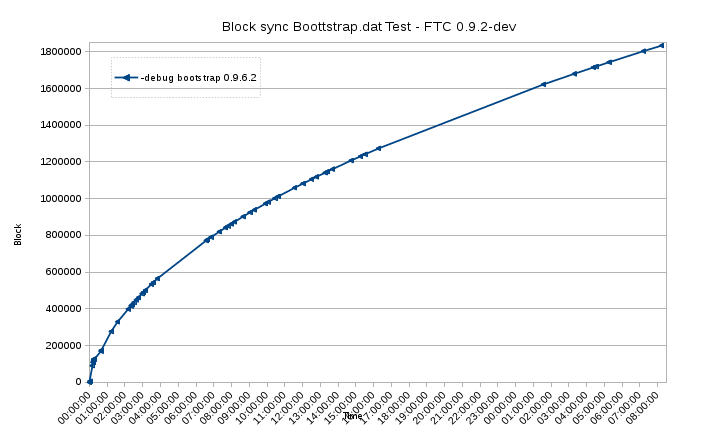
Block Rate per minute against blocks
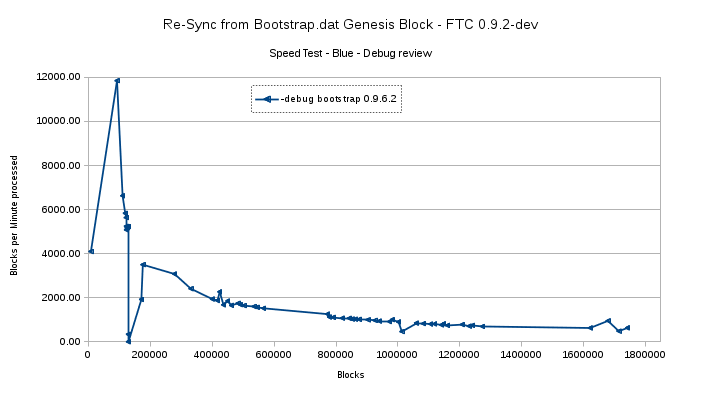
-
Review if 0.9.x series Bitcoin Commits
0.9.6.3.x
- Don’t poll showmyip.com, it doesn’t exist anymore
Fixes #4679.
This leaves us with only one candidate, checkip.dyndns.org.
GetMyExternalIP should be phased out as soon as possible.https://github.com/bitcoin/bitcoin/commit/5332b0a429f42c49c4b70e71870f2202c0cfa844
-
Testing @Bushstar fixes / regtest
Console message :
SSE2 unsupported, optimisations disabledinit.cpp ~L480
opt_flags = cpu_vec_exts(); if(GetBoolArg("-sse2", true)) { /* Verify hardware SSE2 support */ if(opt_flags & 0x00000020) { printf("SSE2 optimisations enabled\n"); nNeoScryptOptions |= 0x1000; } else { printf("SSE2 unsupported, optimisations disabled\n"); } } else { printf("SSE2 optimisations disabled\n"); }Notes
SSE2 stands for Streaming SIMD Extensions 2 which is a standard on processors for a long time. This will enhance the security of your hardware against malicious software attacks by viruses and other malware.
These three are actually a hard core requirement for Windows 8 installation. If anyone of them is missing, Windows 8 will not install on your computer. So this has to be taken care even before you buy a new license of Windows 8.
https://stackoverflow.com/questions/2403660/determine-processor-support-for-sse2
Call CPUID with eax = 1 to load the feature flags in to edx. Bit 26 is set if SSE2 is available.
https://gist.github.com/hi2p-perim/7855506
I’ve output the value of opt_flags
opt_flags : = 0 SSE2 optimisations disabledPutting -sse2=false or true seemed to work , so -sse2 is true
-
It means the flags haven’t been set up properly. Maybe compiled without the assembly code.
-
error message review review.
main.cpp ~L502, ~L 899, ~L2866, L898, L1502
miner…cpp L486
db.cpp L106src/addrman.h ~L422 logprint, ~L411, logprint, ~L442 logprint
net.cpp ~L318 , L362
https://github.com/wrapperband/Feathercoin/commit/042e6c874b8e7a2a79b7daad2ffe6642efbcb291netbase L360 LogPrint(),
checkpointsync.cpp L275, L291, L336 , L470, L381, L438, L444, L516,
https://github.com/wrapperband/Feathercoin/commit/161ac3d8ea70e17a324b5f835788f49fa6b597b3rpcserver.cpp L666,
-
It should be adding the assembly, if you try and compile without setting AM_PROG_AS it complains. I’ll take a look at it and see what’s wrong.
-
Error creating wallet.dat from scratch.
Works with release 0.9.6.1 Doesn’t work with --incompatible database.
BDB 4.8 and 5.1 have worked previously, seems to be issue with bdb 5.3
error creating a new wallet.dat. 0.9.6.2
EXCEPTION: St13runtime_error
CDB : Error 22, can’t open database wallet.dat
feathercoin in Runaway exceptionError initializing wallet database environment /home/wrapper/.feathercoin!