Found this, with its latest version seems to be working with my GTX660Ti & GTX760 cards.
Tweaking it now and mining Phoenix Coin Solo at the moment.
Read from page 138 onward to save a lot of time. ;-)
Found this, with its latest version seems to be working with my GTX660Ti & GTX760 cards.
Tweaking it now and mining Phoenix Coin Solo at the moment.
Read from page 138 onward to save a lot of time. ;-)
Anyone wish to share a link to the complied copy for W7 and Linux. I see DJM34 has released the code now.
So I’m guessing it is now okay to share his work with others?
Cool, thanks for the update.
I have a 660Ti, i will report how it runs once i get my hands on the miner :D
ill probably do some comparisons between stock and overclocked aswell (if i can overclock at all depends on how my card feels - its been pushed pretty damn hard almost its entire lifespan poor thing)
i would expect the 660Ti to get about the same ish maybe higher hashrates than a 750Ti, as the Maxwell cards really do punch above their weight compared to Keplers
Thanks, looking forward to hearing about your results.
Anyone here gotten a copy of this new Nvidia ccminer? I’m wondering how it works on cards like the 760 660 Ti?
I have a little BTC built up and wondering if its worth it and if you can solo mine with it?
I tried to login in over there but don’t think I have a account setup there yet. lol 45mins until I can try again. lol
hm, anyone willing to send him btc on my behalf if i send paypal? id really like to try this out
got a 660ti painfully muching away on opencl code at 25kh/s, it needs better :D
25kh/s seems a little low for that card, I’m getting 37kh/s from mine.
Anyone following the Nvidia neoscrypt development?
Am now, lol thanks
NeoScrypt CPUminer updated to v2.4.1, up to 50% performance increase.
Worked great here for me once I understood the flag setup to use. I saw about the same results as was posted earlier.
Great work! Thank you!
Removed this line = 151.1Kh/s per 270 non X…
switch(mod % 4)
{
There are people doing minor mods to the latest wolf kernel, and bumping the speed up just a tad. One decreased my speed by about 1.5%, the other increased by about 1.5%, but combined they gave me about 9 kh/s on my 290’s, roughly 2.5%.
With my already tweaked sgminer.conf and your file/tweaks I increase from 134.5 Kh/s per R9 270 non X to 149.2 Kh/s per card.
I have duel 270 non X in this system I tested with. Well done with your tweaking, thanks for sharing.
sgminer-5.1-dev-2014-11-10-win32
,
"xintensity" : "4,4",
"vectors" : "1,1",
"worksize" : "64,64",
"thread-concurrency" : "8192,8192",
"gpu-engine" : "1100,1100,",
"gpu-memclock" : "1450,1450",
Wow no updates or post since last year :-* :)
How’s it going? Hope everyone had happy holidays.
Thanks again Wellenreiter, genius work. I’ve now attached my AMD - R9 270 to Pool20, it is working with the windows download sgminer. It has doubled the Hash rate up to 95 KHash/sec.
sgminer.exe -k neoscrypt --xintensity 3 --worksize 256 -g 2 -o stratum+tcp://pool20.neoscrypt.de:19327 -u xxxxxxxxxxxxxxxx+0.00015 -p x --thread-concurrency 8192
What hash rate are you seeing with that 270 and is it stock or OCed?
Thanks
Edit: I also tested the above config line with my pair of R9 270’s with my wallet address, but would not work for me.
Is that just a private pool and is why?
I’m not too well, so can’t mess about too much. I’ve tried sgminer.exe windows compile with R9 270 again. It just stops immediately after starting up. Gone back to cgminer 3.7.7
Is that because sgminer doesn’t work with p2pool’s stratum?
–xintensity 3 -g 2 -w 256 --thread-concurrency 8192
yes sad there is no support of p2p or solo with the version of sgminer/ neoscrypt as of yet. :-
core 1180 memory 1500 other than that there with the same settings I posted earlier.
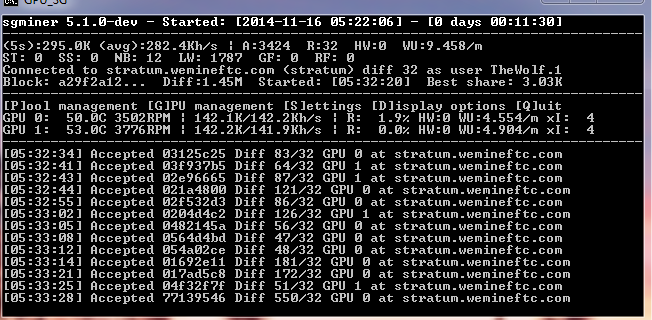
That’s not bad hash rates for a 270. From what I recall, 270 is very similar to 7850-7870. My 7950 got a 22% increase and 7870 got a 9% hash rate increase using similar settings as you. Obviously, all cards aren’t made equal, and some like these settings, and others don’t.
Yes not bad but had hoped I see the same type results here with -xI like I did with LTC/Doge mining.
-I 15 with those the system was unusable from lag but -xI 4 with those same settings above had zero
lag with a nice jump in hash. Max OC would get just over 500kh/s per card the above relaxed settings did
487Kh/s per card 24/7 for more than a year non stop.
Not seeing much difference with the other -w numbers that was posted above +1 -1 is about all.
-I 14 with basic same settings as -xI 4 system has no lagged with -xI 4 very small amount with -I 14
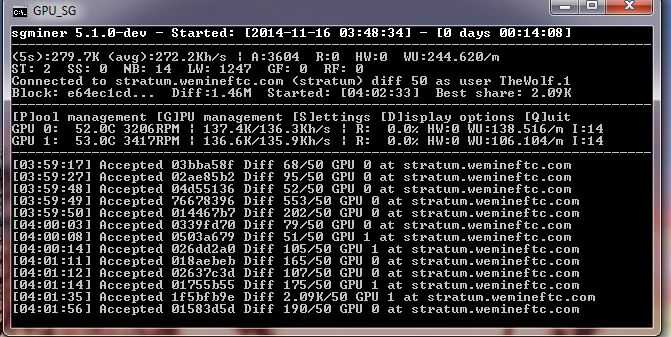
"intensity" : "14,14",
"worksize" : "64,64",
"kernel" : "neoscrypt",
"lookup-gap" : "2",
"thread-concurrency" : "8192",
"shaders" : "0",
"gpu-threads" : "2",
"gpu-engine" : "1150,1150",
"gpu-fan" : "65,65",
"gpu-memclock" : "1475,1475",
"gpu-memdiff" : "0",
"gpu-powertune" : "0",
"gpu-vddc" : "0.000",
Not seeing any magic dust in -x for neoscrypt like I did with scrypt mining with the testing I’ve done so far. :-
Pair of R9 270 non X
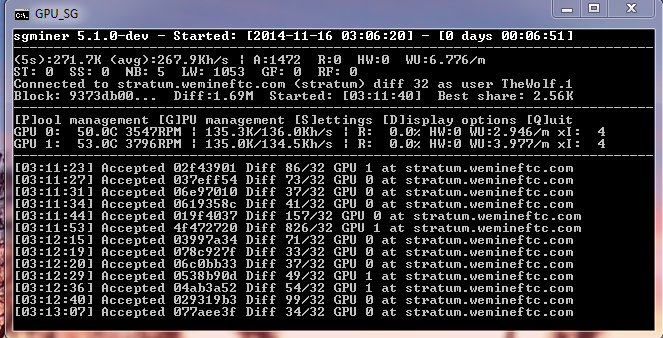
"xintensity" : "4,4",
"vectors" : "1,1",
"worksize" : "64,64",
"thread-concurrency" : "8192,8192",
"gpu-engine" : "1100,1100,",
"gpu-memclock" : "1450,1450",
"gpu-fan" : "75,75",
"gpu-memdiff" : "0,0",
"gpu-powertune" : "0,0",
"gpu-vddc" : "0.000,0.000",
"temp-cutoff" : "90,90",
"temp-overheat" : "85,85",
"temp-target" : "70,70",
"api-mcast-port" : "4028",
"api-port" : "4028",
"expiry" : "1",
"failover-only" : true,
"gpu-dyninterval" : "7",
"gpu-platform" : "0",
"gpu-threads" : "2",
"log" : "5",
"neoscrypt" : true,
"no-pool-disable" : true,
"queue" : "0",
"scan-time" : "1",
"temp-hysteresis" : "3",
"shares" : "0",
"kernel-path" : "/usr/local/bin",
"device" : "0-1"
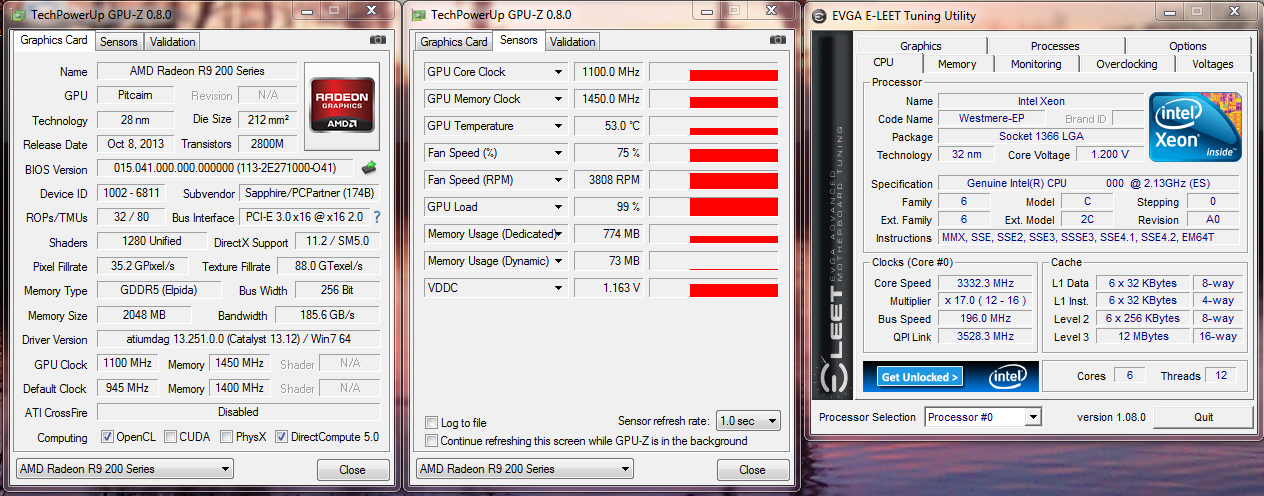
Glad to see some are finally take note about xIntensity I posted about way back in this thread. I have never use sgminer much at all
and had pretty bad luck with it when I did test with it way back and since this went to neoscrypt so I didn’t put much time in trying to
find a working version of sgminer that has xIntensity. I still have my old tweaked settings for all my AMD cards and will test those out
soon and if there good to go I’ll post those to help others with the type of AMD cards I have on hand.
I did try some testing with cgminer back a few weeks ago but didn’t have the neoscrypt kernel we have now to test with. ;-)
I see most people use our customised CGminer, so I test my kernel with it. If you are going to put it into SGminer, replace WORKGROUPSIZE with WORKSIZE. Everything else should be the same.
My tests showed 47kh/s with 3.7.7c and 3.7.8 with my unlocked 6950 -I 12 -w 64. Thanks
Scratch what I said about sgminer and nvidia as its not producing any shares and some hardware errors. :-